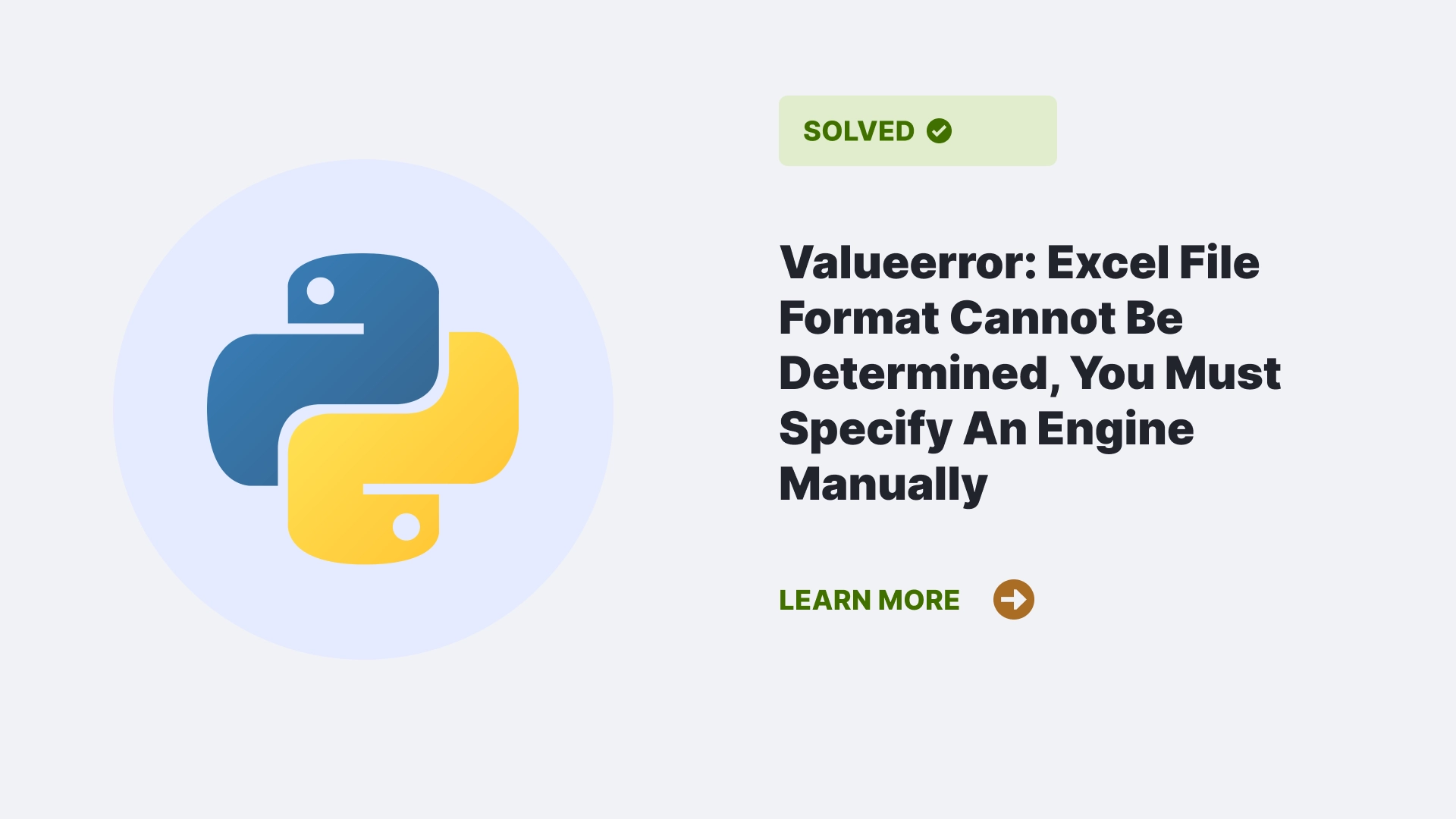The ‘valueerror: excel file format cannot be determined, you must specify an engine manually’ message suggests that the Python library we are using to read Excel files is unable to determine the file format automatically. To resolve this issue, we need to specify the file format engine manually. Different libraries in Python support various engines to read Excel files, such as xlrd, openpyxl, or pandas.
Contents
Example to demonstrate the ‘valueerror: excel file format cannot be determined, you must specify an engine manually’
Here’s an example of how we can specify the engine when using the pandas library. In the below code, the engine parameter is set to'openpyxl', which is one of the engines supported by pandas to read Excel files. Adjust the engine parameter to match the library we are using or try different engines until we find one that works for our specific file format.
Syntax:
import pandas as pd
file_path = "path/to/your/file.xlsx"
# Specify the engine manually when reading the Excel file
data_frame = pd.read_excel(file_path, engine='openpyxl')
# Perform further operations on the DataFrame
# For example, printing the data
print(data_frame)
If we are not using the pandas library, we need to consult the documentation of the library that we are using to determine the appropriate way to specify the engine manually when reading Excel files.
Ways to resolve the ‘valueerror: excel file format cannot be determined, you must specify an engine manually’
The error message “ValueError: Excel file format cannot be determined, one must specify an engine manually” occurs when attempting to read an Excel file in Python, but the library being used is unable to automatically determine the file format.
To resolve this issue, we need to specify the file format engine manually when reading the Excel file. Different libraries in Python support various engines for reading Excel files, such as xlrd, openpyxl, or pandas.
Here is a summary of the steps to resolve the error:
- Identify the library being used to read Excel files (e.g.,
pandas). - Check the library’s documentation to determine which engines are supported.
- Set the engine parameter explicitly when reading the Excel file, using the appropriate engine for our library.
- Retry reading the Excel file with the specified engine to see if the error is resolved.
It needs to be remembered to adjust the engine parameter to match the library we are using or try different engines until we find one that works for our specific file format. The exact implementation details may vary depending on the library we are using, so consult the library’s documentation for specific instructions on how to specify the engine manually when reading Excel files.
The error message “ValueError: Excel file format cannot be determined, you must specify an engine manually” typically occurs in scenarios where you are trying to read an Excel file in Python using a library like pandas, but the library is unable to automatically detect the file format. This can happen due to various reasons:
- Unsupported Excel file format: The Excel file you are trying to read may be in a format that is not supported by the library’s default engine. Different libraries support different file formats, so it’s possible that the library you are using doesn’t recognize the specific format of the Excel file.
- Missing or incompatible dependencies: Some libraries require additional dependencies or plugins to handle specific Excel file formats. If the required dependencies are missing or incompatible, the library may not be able to determine the file format automatically.
- Corrupted or improperly formatted Excel file: If the Excel file is corrupted or has an incorrect format, it can cause the library to fail in determining the file format automatically.
To resolve the issue, you need to specify the file format engine manually when reading the Excel file, as explained in the previous responses. By specifying the engine explicitly, you bypass the automatic detection and ensure that the correct engine is used to read the file.
It’s worth noting that the specific scenarios in which this error occurs may vary depending on the library and its version. Therefore, it’s always a good idea to refer to the library’s documentation or community resources for more information on handling this error with a specific library.
How excel files are read in python?
Excel files can be read in Python using various libraries, including pandas, xlrd, and openpyxl. Here are examples of how to read Excel files using these libraries. These examples demonstrate how to read Excel files using different libraries in Python. Depending on your specific requirements, you can choose the library that best suits your needs and follow the corresponding code snippets.
Using pandas:
Syntax:
import pandas as pd
# Read the Excel file
data_frame = pd.read_excel("path/to/your/file.xlsx")
# Perform operations on the DataFrame
# For example, print the data
print(data_frame)
Using xlrd:
Syntax:
import xlrd
# Open the Excel file
workbook = xlrd.open_workbook("path/to/your/file.xlsx")
# Select a specific sheet
sheet = workbook.sheet_by_index(0) # Use 0 for the first sheet
# Iterate over rows and columns
for row in range(sheet.nrows):
for col in range(sheet.ncols):
cell_value = sheet.cell_value(row, col)
print(cell_value)
Using openpyxl:
Syntax:
import openpyxl
# Load the Excel file
workbook = openpyxl.load_workbook("path/to/your/file.xlsx")
# Select a specific sheet
sheet = workbook.active # Use workbook['SheetName'] to specify a sheet by name
# Iterate over rows and columns
for row in sheet.iter_rows():
for cell in row:
cell_value = cell.value
print(cell_value)
FAQs
What is Pandas?
Pandas is a Python library that provides fast, flexible, and expressive data structures designed to work with ‘relational’ or ‘labeled’ data. It is used for analyzing, cleaning, exploring, and manipulating data.
What is xlrd?
Python xlrd is a module that allows you to read and collect data from excel files.
What is openpyxl?
The openpyxl is a Python library that is used to read data from an Excel file or write them.
Conclusion
This guide here will help you to understand the ‘Valueerror: excel file format cannot be determined, you must specify an engine manually’ and find a solution for it without any issue.
References
Follow us at PythonClear to learn more about solutions to general errors one may encounter while programming in Python.