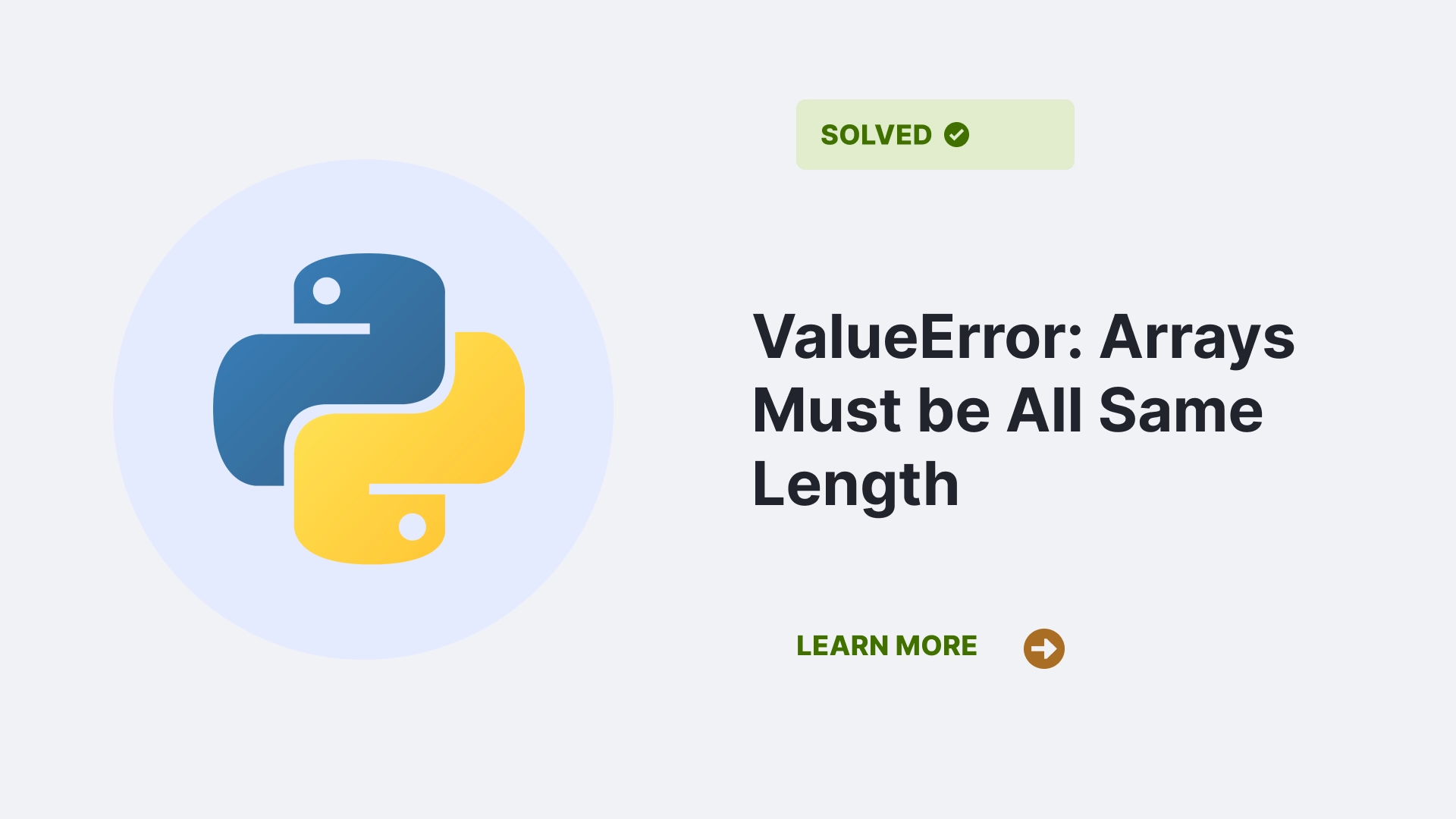In this article, we will explain what the ValueError: Arrays Must be All Same Length means, what causes it, and how to resolve it. This ValueError in Python is a common problem faced while working with Pandas. This error often arises when an attempt to concatenate arrays of different lengths is made. This error is resolvable using easy solutions and techniques.
Let us look and try to understand the cause of the ValueError: Arrays Must be All Same Length error and the ways to rectify it.
Contents
What is ValueError: Arrays Must be All Same Length error?
Firstly, let’s talk about ValueError; this kind of exception occurs in Python programming when a function receives an argument. Although the argument received may be correct, it consists of an inappropriate value that eventually results in a ValueError. The ValueError often occurs when you try to execute a certain type of code with the correct datatype but incorrect values.
The ValueError: Arrays Must be All Same Length, error occurs when an attempt to concatenate two or more arrays of varied lengths is made in Pandas. The mismatch in shape or size between the matrices or arrays is also responsible for the occurrence of ValueError used in any operation. Even if it is a mathematical operation between arrays, the shapes of the values need to be aligned to overcome this error.
How ValueError: Arrays Must be All Same Length is generated?
The main notion is that this mistake might occur from any action that calls for arrays or matrices of identical size. As the error states, if the size of the compared arrays is not the same, then it will throw ValueError: Arrays Must be All Same Length error.
Take a look at the example below:
import pandas as pd
arr1 = [5, 10, 15]
arr2 = ['x', 'y', 'z', 'w']
data = pd.DataFrame({'Col1': arr1, 'Col2': arr2})Output:
ValueError: Arrays Must be All Same Length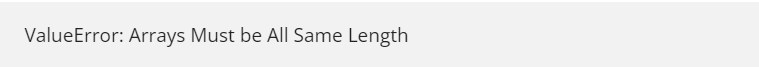
How do we resolve ValueError: Arrays Must be All Same Length error?
A few ways can be used to prevent ValueError: Arrays Must be All Same Length error.
Using zip() function
The zip() function creates an iterator that pairs up the related objects or zips them simultaneously and returns an object that consists of the pair of the joined objects. This function eventually stops the pairing when elements of one array fall short concerning the other array.
import pandas as pd
arr1 = [5, 10, 15]
arr2 = ['w', 'x', 'y', 'z']
data = pd.DataFrame(list(zip(arr1, arr2)), columns=['Col1', 'Col2'])
print(data)Output:
#Returns
Col1 Col2
0 5 w
1 10 x
2 15 yUsing dataframes
Here, dataframes are raised from the dictionary in Python programming language. This is done to ensure the values and attributes have the same length.
import pandas as pd
arr1 = [5, 10, 15, 20]
arr2 = ['w', 'x', 'y', 'z']
data = pd.DataFrame({'Col1': arr1, 'Col2': arr2})
print(data)Output:
Col1 Col2
0 5 w
1 10 x
2 15 y
3 20 zIn the above code, the length of arrays should be the same, which means the number of elements in both arrays should be the same; otherwise, it will lead to ValueError: Arrays Must be All Same Length.
Length checking of the array
It simply means checking the length of the given array beforehand before creating the data frame. Here, the if-else method can be used to check the length and avoid the ValueError.
import pandas as pd
arr1 = [5, 10, 15, 20]
arr2 = ['w', 'x', 'y', 'z']
if len(arr1) == len(arr2):
data = pd.DataFrame({'Col1': arr1, 'Col2': arr2})
else:
print("Arrays must be of the same length.")FAQs
Is it possible to locate an array whose sizes don’t match?
Yes, it is. If you get an error message regarding the shape or length of the arrays, then it is obvious that you need to locate the size. To find any incompatibilities, you can additionally print their sizes ahead.
What happens if arrays differ in size but have the same length?
When this happens, the first call is to check the elements in case of the same length. Even if the dimensions of the arrays are different, whether it is a 1D or 2D array, the error will persist. To overcome this error, the first thing that one should check is whether they have the same dimensionality or the same shapes.
Do arrays need to be resized to match lengths?
Not every time. If resizing is not done correctly, the data may be distorted. So, you should prefer different approaches to this issue, such as measuring lengths in advance. Resizing of arrays should only be done when it makes sense.
Conclusion
To conclude, ValueError: Arrays Must be All Same Length is a common error is easily resolvable by using the solutions provided above. This error is caused by inappropriate data values of correct datatypes, eventually resulting in a ValueError in arrays. When this error arises in your code, you can deal with it patiently by knowing why and how to fix it.
References
To learn more about fixes for common mistakes when writing in Python, follow us at Python Clear.