In programming and data manipulation, errors are an inevitable part of the process. One such error often confounds developers is the dreaded “TypeError: Invalid Comparison Between dtype=datetime64[ns] and date.” This error message can appear when working with date and time data in Python, typically when using libraries like NumPy or Pandas.
In this comprehensive article, we’ll dissect this error, explore its causes, and provide solutions with appropriate code examples to resolve the error. Whether you’re a seasoned programmer or just getting started, understanding and overcoming this error is crucial for effective date and time handling in your Python projects.
Contents
What is the “TypeError: Invalid Comparison Between dtype=datetime64[ns] and date”?
At its core, the “TypeError: Invalid Comparison Between dtype=datetime64[ns] and date” error is a Python exception that occurs when you attempt to compare or perform operations involving date and time data of different types. It often arises when using the NumPy library, particularly in scenarios where date and time data is stored as a ‘datetime64[ns]’ type, and you’re trying to compare it with a date.
What Causes the “TypeError: Invalid Comparison Between dtype=datetime64[ns] and date”?
Several factors can trigger this error, and understanding them is vital for effective troubleshooting. Let’s explore the primary causes in detail.
Mismatched Data Types
One common scenario that triggers the “TypeError: Invalid Comparison Between dtype=datetime64[ns] and date” error is when you have mismatched data types. Consider the following code snippet:
Syntax:-
import pandas as pd
from datetime import date
# Creating a DataFrame with datetime objects
df = pd.DataFrame({'timestamp': [pd.Timestamp('2022-01-01'), pd.Timestamp('2022-02-01')]})
# Attempting to compare with a date object
compare_date = date(2022, 1, 1)
result = df['timestamp'] > compare_date # Error: TypeErrorIn this scenario, the DataFrame column ‘timestamp’ contains datetime64[ns] objects, and attempting a direct comparison with a date object results in a TypeError.
Inconsistent Formatting
In addition to the data type mismatch, inconsistent formatting of date and time data can also lead to this error. It’s essential to ensure that the data being compared adheres to the same format, which can vary between libraries and implementations.
Incorrect Use of Comparison Operators
Another cause of this error is the incorrect usage of comparison operators. Python’s comparison operators, like ‘<, ”>,’ ‘<=,’ and ‘>=’, are not inherently designed to handle date and time data. Instead, they work with more basic data types like integers or strings. Using them directly with ‘datetime64[ns]’ objects can trigger the error.
Examples of few comparison Operators:
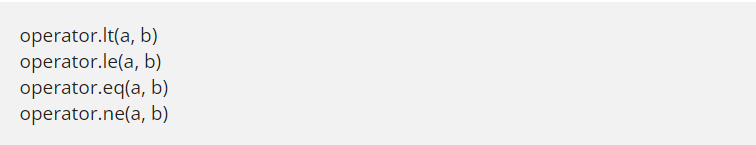
How to Resolve Python’s “TypeError: Invalid Comparison” with datetime64[ns] and date Error?
Convert date object to datetime64[ns]
Now that we’ve identified the causes let’s delve into the solutions. Resolving this error involves addressing the underlying causes, and we’ll provide code examples to illustrate each approach.
Convert Date to datetime64[ns]
A straightforward solution is to convert your date to a datetime64[ns] object. The Conversion of Date to datetime64[ns] ensures that both data types are of the same format and can be compared without issues.
Syntax:-
import numpy as np
import pandas as pd
date = pd.Timestamp('2023-10-28')
datetime_ns = np.datetime64(date)
# Now you can safely compare them
if datetime_ns <= date:
print("Comparison successful!")In this example, we’ve used ‘pd.Timestamp’ to create a Pandas Timestamp object representing the date and then convert it to ‘datetime64[ns]’ using NumPy. Now, you can use comparison operators without triggering the error.
Use Specialized Comparison Functions
To avoid direct comparisons and make your code more readable and intuitive, you can use specialized comparison functions provided by libraries like Pandas. For example, Pandas provides ‘pd.to_datetime()’ and ‘.dt’ accessor for convenient date and time operations.
Syntax:-
import pandas as pd
date = pd.Timestamp('2023-10-28')
datetime_ns = pd.to_datetime('2023-10-29')
# Compare dates using Pandas functions
if datetime_ns > date:
print("Comparison successful!")By utilizing Pandas’ capabilities, you can circumvent the error and perform date comparisons with ease.
Adding .dt.date
Another solution to resolve the TypeError: Invalid Comparison Between dtype=datetime64[ns] And date while comparing a dataframe date to a variable date is to add .dt.date at the end of the function.
Syntax:
import pandas as pd
self.df["date"] = pd.to_datetime(self.df["date"]).dt.dateFAQs
Can I use the ‘datetime’ module from Python’s standard library to handle this error?
While Python’s ‘datetime’ module is powerful for working with date and time data, it doesn’t inherently solve this particular error. To work with ‘datetime64[ns]’ objects from NumPy, you’ll still need to consider the data type mismatch and formatting issues.
Is this error specific to NumPy and Pandas, or can it occur in other libraries as well?
This error is commonly associated with NumPy and Pandas because they heavily deal with datetime data. However, you might encounter similar issues in other libraries or custom code if you don’t ensure consistent data types and formatting.
Conclusion
The “TypeError: Invalid Comparison Between dtype=datetime64[ns] and date” error can be a source of frustration when working with date and time data in Python, especially within the context of NumPy and Pandas. However, by understanding the causes and implementing the provided solutions, you can confidently handle date and time comparisons without encountering this error. Remember to maintain data type consistency, format data correctly, and utilize specialized functions to achieve successful date comparisons in your Python projects. With this knowledge, you’re better equipped to tackle date and time challenges in your coding journey.
Reference
Follow us at PythonClear to learn more about solutions to general errors one may encounter while programming in Python.

![TypeError: invalid comparison between dtype=datetime64[ns] and date](https://www.pythonclear.com/wp-content/uploads/2023/11/Thumbnail-3-14.png)