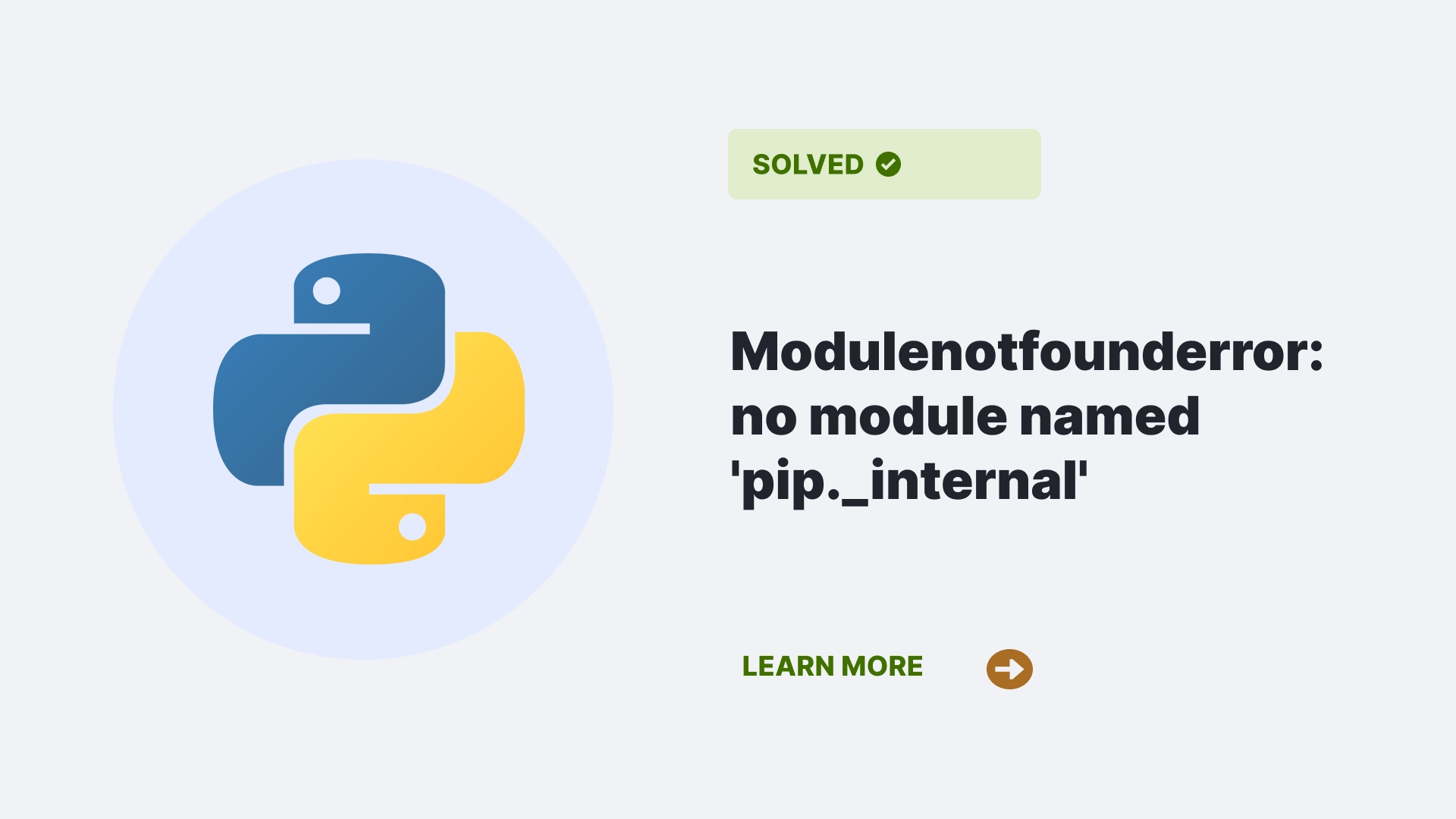Hello coders,
Today, let’s discuss a common Python error that most of you must have come across while working; the “modulenotfounderror: no module named ‘pip._internal'”.
The “modulenotfounderror: no module named ‘pip._internal'” error arises when the pip package installation is incorrect, has been tampered with, or you have upgraded pip and the new structure of pip is different from the old structure.
Contents
What is the “modulenotfounderror: no module named ‘pip._internal'”?
This error is mainly a pip error rather than a Python error. The pip is the default package installer for Python. When you’re trying to import pip or use pip to install other packages, and Python cannot find the module pip._internal, you’re likely to encounter this issue.
What causes the “modulenotfounderror: no module named ‘pip._internal'” error?
The cause of this issue can vary. You might see this error after you have upgraded pip and the latest version is not compatible with the older version. You may also face this problem when you’ve manually tampered with the pip files, or there could be a path issue where Python is not able to locate pip.
Code Examples
Usually, when trying to check the pip version or trying to install a package, you could see this error:
$ ~ pip3 -V
Traceback (most recent call last):
File "/usr/local/bin/pip", line 7, in
from pip._internal import main
ModuleNotFoundError: No module named 'pip._internal' How to resolve the “modulenotfounderror: no module named ‘pip._internal'” error?
Here are a few solutions for this error. The most common solution is to reinstall or upgrade pip.
Solution 1 – Reinstallation:
You can force a reinstall of pip like this:
curl https://bootstrap.pypa.io/get-pip.py -o get-pip.py
python3 get-pip.py --force-reinstallThen verify the install:
$ ~ pip3 -V
pip 10.0.1 from /usr/local/lib/python3.6/site-packages/pip (python 3.6)This principle also applies for Python 2.7. Just replace python3 with python.
Solution 2 – Updating Pip
You can update pip via Python:
python2 -m pip install --user --upgrade pip
python3 -m pip install --user --upgrade pipSolution 3 – Using sudo:
On a UNIX system, you can also use sudo to reinstall pip:
sudo easy_install pipThese solutions might seem too simple to work, but these are the ones that have worked most typically for users. Also, remember to never run pip in elevated mode, it may take over system files which can lead to fatal issues.
FAQs
Is this error specific to any platform?
No, this error can occur on any platform (Windows, MacOS, Linux) where Python and pip are installed.
Can I prevent this error in the future?
Typically, you should avoid manually tampering with pip files unless you’re absolutely sure about what you’re doing. Also, before upgrading pip, ensure that the upgrade does not break the current setup.
What is the role of pip in Python?
The pip is the default package installer for Python. It helps in installing and managing software packages written in Python.
Conclusion
The “modulenotfounderror: no module named ‘pip._internal'” is a common pip error that can easily be fixed. Python has a supportive community and informative guides and debugging tips like these can indeed help you sail through. Keep coding and exploring!
Happy coding, everyone!
References
Follow us at PythonClear to learn more about modules and solutions to general errors one may encounter while programming in Python.